General Electric (GE) and RCA have always been my go-to choices when looking for a budget-friendly third-party remote. But if you’re wondering whether these universal remotes can work with streaming devices like Roku TV, Stick, or Streaming Box, you’re not alone.
Fortunately, some universal remotes are compatible with Roku devices that have IR receptors. Brands like GE, RCA, Onn, and Philips offer specific codes to program their remotes with Roku, giving you a functional alternative to the original remote.
We all know the Roku built-in smart TVs are out there in the market like Hisense, Onn, Element, Sharp, etc. Almost all of them have IR sensors and remotes with IR connectivity.
Not sure about what branded universal remote you are using, but here sharing the codes for the most popular brands out there in the market. Hope this post will help you.
GE universal remote codes for Roku TV
| Roku Devices | GE CL4 & CL5 Codes |
|---|---|
| Roku Box | 2014, 4395, 0903 |
| Roku TV stick | 6171, 6001 |
| TCL Roku TV | 6171 |
| Hisense Roku TV | 6251 |
| Insignia Roku TV | 6171, 6381 |
| Sharp Roku TV | 6001, 6251, 6001 |
| Hitachi Roku TV | 6171 |
See the two device keys on the remote like ‘STRM’ and ‘TV’, any one of the keys is required when pairing the remote to the Roku TV device.
For Roku-installed smart TVs, use the TV button, and for the Roku boxes, use the STRM button. rest of the programming procedures are the same.
I will explain the programming process here.
Hold down the setup button until the RED light turns ON. Then press the STRM/TV button based on the type of your streaming TV device.
Then enter the 4-digit remote codes that you noted from the above table.
The RED light will turn off when your entered code is correct. Now, it’s ready to use.
RCA remote codes for Roku TV
4&5 digit codes are there for the streaming box
- 3061
- 2371
- 52371
- 53061
- 25662
- 33212
- 64436
- 16331
RCA Codes for Roku smart TVs
- TCL Roku TV – 12434, 13183
- Sharp Roku TV – 13183
See how to apply the code for pairing.
First, press and hold the ‘SAT-CBL-STREAM’ button on your remote until the red light turns on. Then, while holding the ‘STREAMING’ button, enter the first RCA universal remote code for Roku using the number keys. Once you’ve entered the code, the red light will turn off.
If you’ve entered the correct code, the red light will turn back on, confirming that the remote has been successfully programmed.
Without further dew, let’s move to the next brand remote.
ONN remote codes for Roku tv
- Roku streaming media players – 3525, 2007, 4483
- Roku TVs – 2491, 3531, 3532
When it comes to the pairing, a little bit of difference is here.
Here in the ONN remote, there is a dedicated PROGRAMMING button. The power button is equipped with an LED bulb.
So, press and hold the PROGRAMMING button until the POWER button lights up.
Then press the device category button in this case TV/STRM. The power button blinks once and remains ON. Next, enter the 4-digit code. The power button turns lighting Off indicating that the code entered is correct.
If it blinks continuously, means there is an error in the code.
Pre-programmed remotes for Roku
If you’re not interested in spending money on the remotes mentioned or don’t want the hassle of pairing them with codes, pre-programmed third-party remotes are available for your Roku TV. The price of the remote would be around $20.
It almost looks like the original remote and has the dedicated keys for the streaming services.
if you have an original IR remote for devices like TVs, DVD players, receivers, soundbars, etc, you can learn this remote from the original one and can use it along with those devices too. You won’t need any code entry method to pair the remote. The remote will have all the same features as of the original remote control.
If you want more remote codes to program for the Roku TV, leave a comment in the box by sharing the remote control brand and the model number.
Read More:-

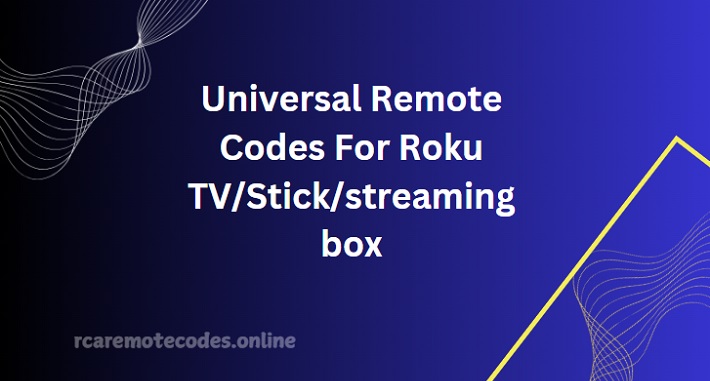
Thanks for the codes for my streaming device. I am using General electric CL6, and I can’t find the codes for other sources, but from here I got it. Thanks again. Keep it up.