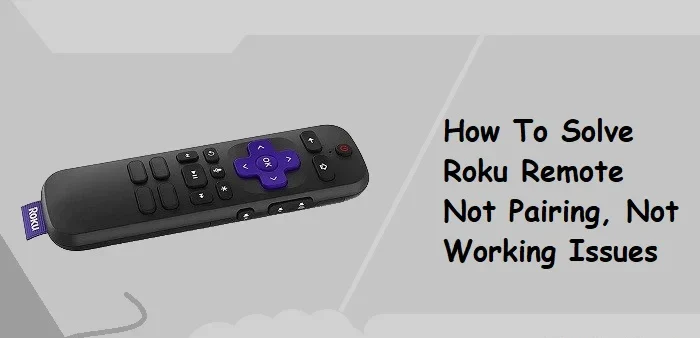Frustrated with your Roku remote not pairing?
Have you tried everything to fix it without success? Don’t worry—you’ve landed in the right place! In this guide, I’ll share some simple and effective tips to help you resolve Roku remote pairing or functionality issues.
If your Roku remote isn’t working with your Roku stick or Roku device, even after inserting new batteries, the most likely problem is a pairing issue.
This guide provides golden tips to resolve cases where your Roku remote isn’t paired with your Roku stick, device, or inbuilt Roku TV.
How to fix Roku remote not Pairing
Hard reset Roku remote
Hard resetting your Roku remote is the first tip I recommend to resolve pairing issues. So, how can you hard reset the Roku remote?
To perform a hard reset on the Roku remote:
- Unplug the Roku device’s power cord from the power outlet for about 50 seconds.
- Reconnect the power cord to the outlet.
- Turn on the Roku device.
Once the device powers on, your Roku remote should automatically re-pair with the Roku stick.
If there are any minor issues affecting your Roku remote, they can often be resolved by re-pairing the Roku remote to the Roku stick. Once re-paired, the remote should start working again. This is similar to turning off and restarting a smartphone when experiencing signal or network issues.
The concept is simple: when you disconnect the Roku stick from the power outlet for a few seconds, then reconnect it and restart the device, the Roku remote begins re-pairing and registers with the Roku device.
At the same time, it’s a good idea to remove the batteries from the remote and reinsert them while the Roku stick is disconnected. This increases the chances of resolving the issue.
Use the Roku Remote pairing button to re-pair the remote
The next solution to resolve pairing or functionality issues with the Roku remote is to repair it using the dedicated pairing button on the original remote.
The pairing button on the Roku remote is located inside the battery compartment. To find it, simply open the battery compartment cover on the remote. You’ll see a small button inside.
Press and hold this button for about 5 seconds until the LED light at the top back of the remote starts blinking. The blinking light indicates that the remote is in pairing mode.
Next, turn on the Roku stick device and place the remote close to it. The remote will automatically pair with the device and start working.
If your Roku remote is very old, it might not have a pairing button. However, most modern Roku remotes now include this feature. If your remote doesn’t have a pairing button, don’t worry—try following tips 1 and 3.
Manually Pairing the Remote with a Roku Device
If none of the above tips work for pairing your Roku remote with the Roku stick, you can try this option. Use the settings menu to manually pair the remote. You can navigate the menu using the buttons on your smart TV.
When the Roku interface appears on the screen, go to “Settings,” then select “Remotes & Devices.” Next, choose “Pair a new remote.” Your Roku device will start searching for the new remote. Insert the batteries into your Roku remote, and it will automatically pair with the device and begin working.
How to Control Your Roku Device Without the Original Remote
If your original remote is damaged, you can use your Android or iOS smartphone to control the Roku device. Simply download the Roku app from the Google Play Store or Apple App Store and install it on your phone. Then, turn on WiFi and connect to the same network as your Roku. The app will automatically pair with the Roku device, allowing you to control it until you get a replacement remote.
Buy original remote
If you have a universal remote at home that works with Roku, you can use it to control your Roku device.
Alternatively, you can purchase an original Roku remote and follow any of the pairing procedures I described above to set it up.
If the cost of the original remote is not affordable, there are many Roku-supported universal remotes available for under $10. You can use these universal remotes with your Roku devices. The instructions for pairing the Roku universal remote with the device will be included in the product. Some universal remotes don’t require programming—simply insert the batteries and use the remote.
Read More:-