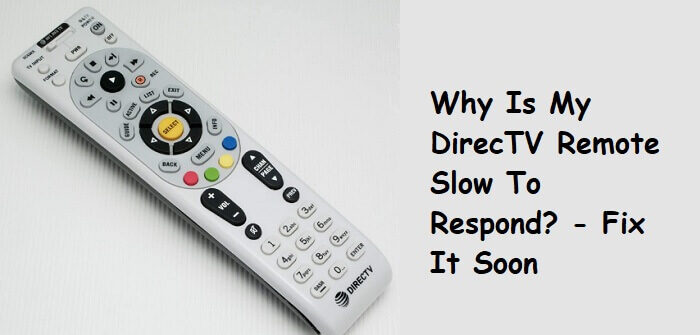It can be frustrating when your DirecTV remote is slow to respond. This issue is common with many types of remotes, including DirecTV remotes. Fortunately, there are solutions to fix this problem and improve the responsiveness of your remote.
In this post, we’ll explore the reasons behind a slow DirecTV remote and share effective ways to resolve it. Once fixed, you’ll be able to switch between channels quickly and smoothly.
To identify the cause of the slow response, check everything related to your DirecTV remote, DVR box, TV, and other connections. You can fix most issues with simple steps, without contacting customer support.
Why Is My DirecTV Remote Slow To Respond? How To Fix It
Check the conditions of your DirecTV remote and DVR box to identify the cause of the slow response. The issue could lie with the remote or the DVR box.
Get new batteries for the remote
When the DirecTV remote control batteries are drained to a significant extent, the remote may respond very slowly to your DVR box or TV (if you’ve programmed the remote to your TV). The quickest solution to this issue is to replace the batteries with fresh ones.
If the batteries were the cause of the slow response, the problem should be resolved once the new batteries are installed.
Soft and Hard Reset Your DirecTV Remote
Are you using the DirecTV remote for a long time without resetting it a single time? Reset the DirecTV remote control to factory settings. Before hard resetting the DirecTV remote control, soft reset it.
To soft reset the DirecTV remote control, remove the batteries from the remote control. Press and hold the power button on the remote control for 30 seconds. Then insert a new set of batteries and try with your DirecTV remote control. The delay in response for the DirecTV remote will be fixed.
If the slow DirecTV remote does not get fixed in the soft reset, you can try a hard factory reset of the DirecTV remote control. In this method, we’ll reset the DirecTV remote to default settings. When you reset, all the settings on the DirecTV remote will be fixed.
So, how to hard reset a DirecTV remote?
Press and hold the Select and Mute buttons simultaneously. and you’ll see the LED light flash.
Then press the number 1 on the keypad, and then followed by 8 and 9.
After this press the Select button on the remote control. the LED light will blink 4 times and complete a hard reset.
Using the remote then will fix the slow issue.
Reset/Refresh the DirecTV DVR Box
We often assume the DirecTV remote is the cause of slow response issues, but the DVR box could also be responsible. If the remote isn’t responding quickly, try resetting or refreshing the DVR box to resolve the issue.
How to Refresh the DirecTV DVR Box
Before resetting the receiver, try refreshing it. Log in to your DirecTV account and go to account settings. Here, you’ll find all the DVR boxes linked to your account. Locate the option to refresh the receiver and click it to refresh your DirecTV DVR box.
use the path to refresh the DirecTV receiver
Login to DirecTV >> My Account >> Manage Equipment >> Refresh Receiver
If refreshing the DirecTV remote didn’t fix the slow response DirecTV remote, then try to reset the DirecTV box.
Note the point that when non of the above-given solutions fix the DirecTV remote slow issue, keep resetting the DirecTV remote control.
For resetting the DirecTV remote, there is a RESET button on the receiver. Press and hold the RESET button on the DirecTV receiver to reset it.
Sync the DirecTV remote to RF mode
If your DirecTV remote is not synced to RF mode, sync it as soon as possible to fix the slow response issue.
- Press and hold the Mute and Enter buttons simultaneously while pointing the remote at the DirecTV receiver for 5 seconds.
- A pop-up message will appear on the screen stating, “Your remote is now set up for RF.” Press the Continue button to proceed.
- The remote will then sync to RF mode. Ensure that the remote is close to the DirecTV receiver during the process.
Reprogram Your DirecTV Remote After Resetting
After resetting the DirecTV remote, you can simply program. When you reset the DirecTV remote, all the settings and associated memory on the remote will be free in space. Then again program the remote.
Follow the steps to Onscreen program the DirecTV remote
Menu >> Settings >> Help >> Settings >> Remote Control >> Program Remote Control
Try these 6 effective tips to fix a slow-to-respond DirecTV remote. These simple troubleshooting steps are easy to follow and can be done yourself. After applying any of these tips, your remote should work faster with the DirecTV DVR receiver. Best of all, you can resolve the issue without spending any money.
Related Posts:-